
-
- Data management
-
RAVAS Indicator App
RAVAS Indicator App
With the RAVAS Indicator App, you can read weighing data directly from your mobile weighing system on any smart device. The new and improved RAVAS Indicator App has an intuitive design and logging functionality.
for smartphones and tablets
All weighing data on your smart device
Suppose the indicator of the mobile weighing system is too far away to read it directly. With the RAVAS Indicator App, you can read weighing data directly from your mobile weighing system on any smart device. The new and improved RAVAS Indicator App has an intuitive design and logging functionality.
Data processing
The RAVAS Indicator App stores weighted gross weights, along with the tare weight, product code, date and time, and device or operator ID If your Android device has an integrated barcode scanner, you can use it to enter product IDs You can view that data whenever you want or send it as a CSV file to any email address, then import it into a spreadsheet program on a PC New is login functionality for registration, tracking and logging.
RAVAS Indicator App
Functionalities
Intuitive design
RAVAS has launched a new and improved Indicator App. To take advantage of the intuitive design with logging functionality, download the RAVAS Indicator App immediately and log in. Available for free for Android via the Google Play Store.
Read and register at once
Read weighing data from your mobile weighing system directly on your smartphone or tablet and store gross weights, tare weight, product code, date and time, and device or operator ID. Displayed in readable digits.
Indicators 3200 and 5200
You can use the app in conjunction with the new RAVAS Indicators 3200 and 5200, both of which come standard with wireless connectivity data output.

RAVAS Indicator App
With the RAVAS Indicator App, you can read weighing data directly from your mobile weighing system on any smart device. The new and improved RAVAS Indicator App has an intuitive design and logging functionality.
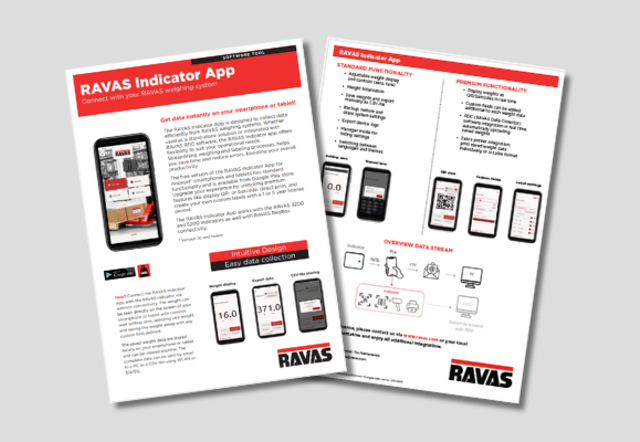
Available for Android
The RAVAS Indicator App is a free app for smartphones and tablets. It is available for Android and can be downloaded from the Google Play Store. The app can be used with the RAVAS Indicators 3200 and 5200, standard with wireless connectivity data output.

There's more
Discover our other software

RAVAS Data Collector
With the RAVAS Data Collector (RDC) software, you can send weighing data to your PC or server via WiFi for analysis. It simplifies data management and can be easily integrated with TMS, WMS or ERP systems if necessary.

RAVAS Integration Software
The RAVAS Integration Software (RIS) is the most advanced solution and offers the most complete set of functions for seamless data management. It automatically integrates your weighing data directly into your WMS, ERP or TMS in real time.


